Before we show you how to actually update the status, the below will help you with understanding what each status means:
Open: The application has not yet been bound and still available for winning, filter the CRM by 'Open' to focus on following up with these leads.
Closed-Won: Any bound account automatically gets updated to show as this status.
Closed-Loss: Any account that did not successfully bind with APOLLO should show this status. Once selected, you will be able to indicate the reason it was lost.
Closed-Test: Keep your CRM cleared and clean from any tests by selecting this status.
When adding notes to the record, this is a great opportunity to provide our team with feedback on the product so we can continually negotiate on your behalf and improve our products. If we lost to another market, tell us why. If we are missing an important coverage, tell us which one.
How to update an application status:
1. Navigate to the Application or Policy Record of the application you are wanting to update
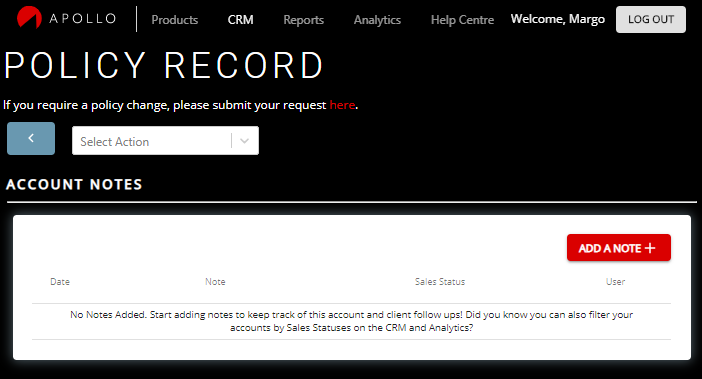
2. Select "Add a Note +", indicate the relevant status and provide any additional notes to include.

3. Select "Save".
Any questions about this process or others, reach out to our team.
Livechat (12 hours a day/ 5 days a week)
604-351-3211
#tothemoon.
