In this step-by-step guide, we’ll walk you through the simple process of using our self-serve portal for brokers
How to Access APOLLO’s Self-Serve Portal
To access APOLLO’s Self-Serve Policy Portal, follow these simple steps:
1. Login to the APOLLO Exchange
Start by navigating to the APOLLO Exchange, click “SIGN IN” on the top-right corner of the screen and enter your credentials to log in.
2. Navigate to the CRM tab on the top bar
Click the CRM tab to view your current customer applications.
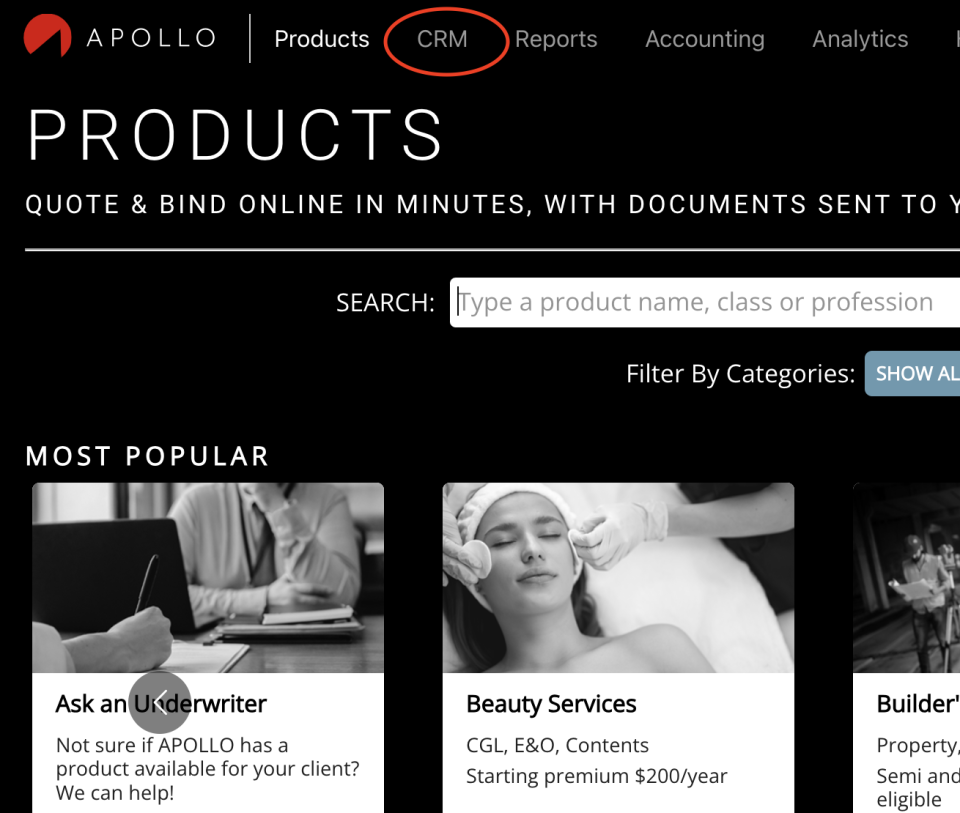
3. Search Client by Policy Number
Use the search bar on the right hand side to search for your client's policy.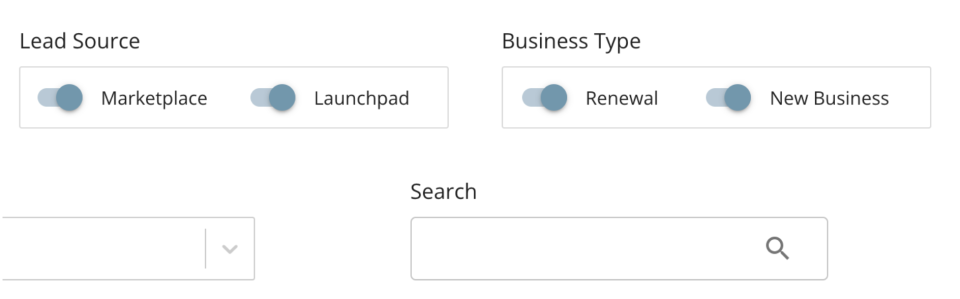
4. Click “Details” on your selected customer application
This is located on the right hand side of the screen, under “Application Details”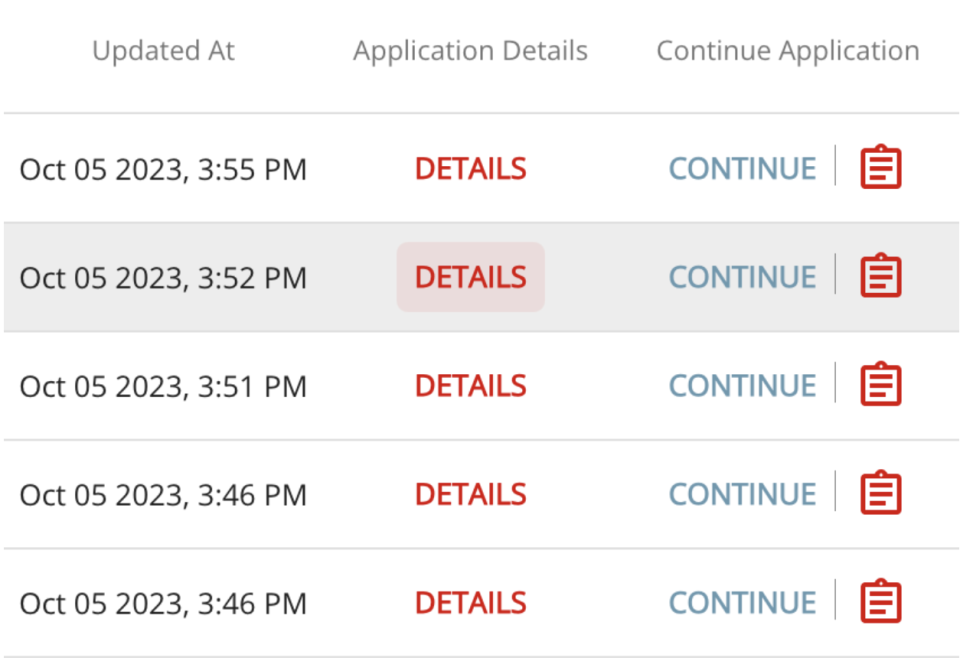
5. Select “Edit Tenant Policy” from the drop down menu
Using the drop down menu on the top-left hand side, select “Edit Tenant Policy”. This will take you to our Edit Tenant Record page.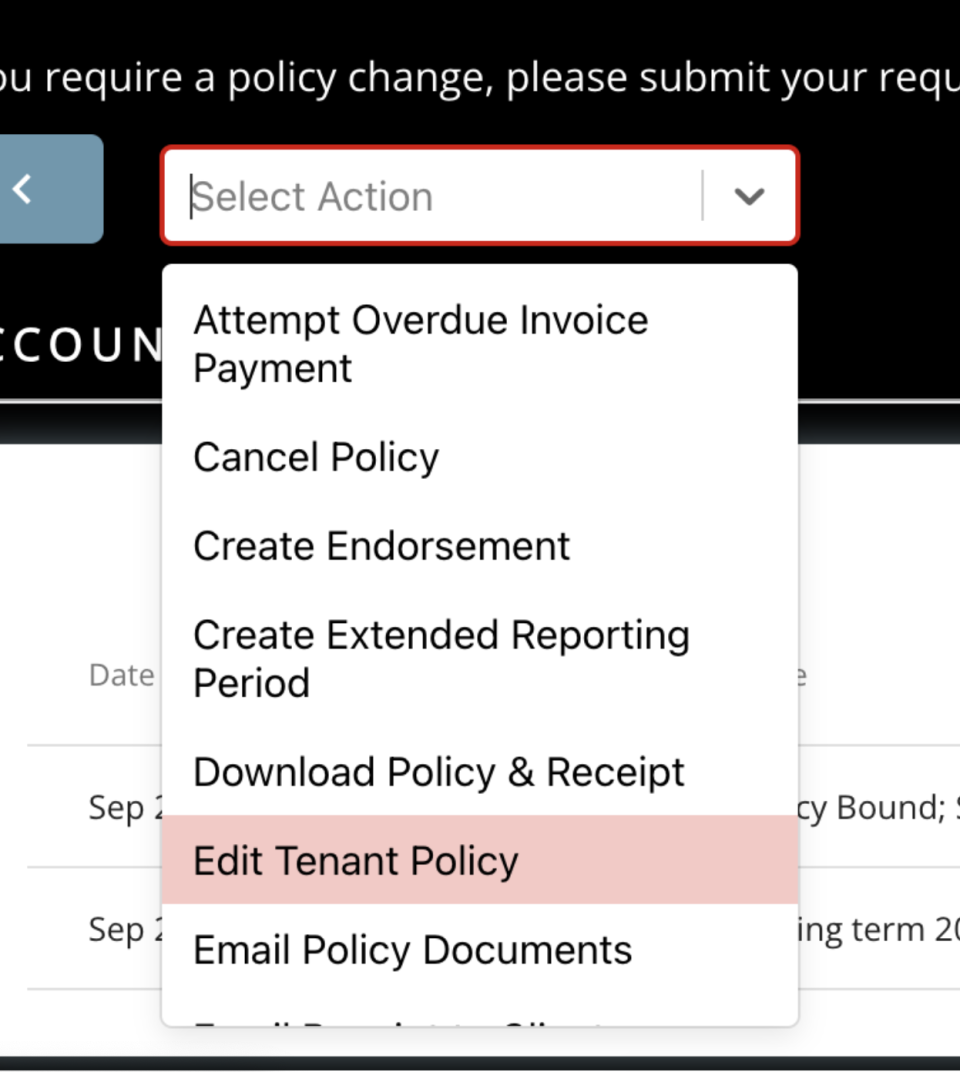
6. Update your coverages from the drop down menus
From the Edit Tenant Record page, under the Policy Responses portion on the right hand side, use the drop down menus to increase coverage for your clients.
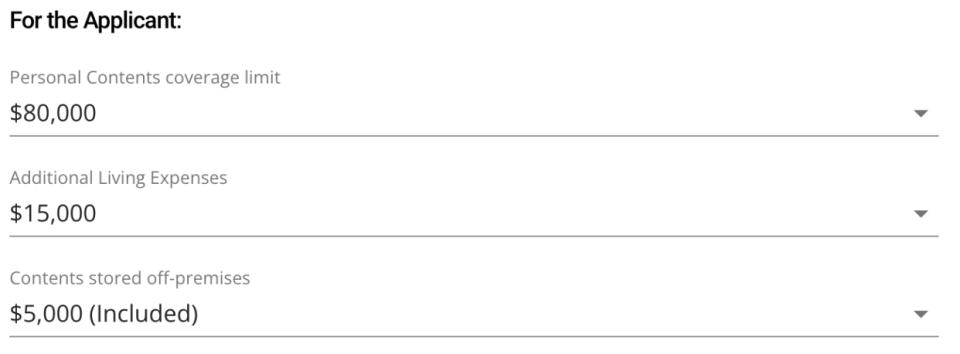
Important Note: Please be aware that any changes made will require the outstanding balance to be cleared before the changes are released. Once these changes are made, the change in premium will be charged in one lump sum payment to the credit card on file. If the payment fails, the endorsement will not go through.
Things You Can’t Do on APOLLO’s Broker Self-Serve Portal
While APOLLO’s new Self Serve Broker Portal gives you the flexibility to increase coverages for your clients directly from the APOLLO Exchange, there still are some limitations, such as:
-
Reducing Coverages: Reducing coverages through the self-serve portal is not possible at this time.
-
Policy Cancellation: It's important to note that policy cancellation still requires underwriting approval. Although you can conveniently modify coverages, cancelling a policy will need to be reviewed and approved by our underwriting team.
At APOLLO Insurance, we’re committed to simplifying and streamlining the broker experience. With our self-serve portal, you can now make adjustments to tenant insurance coverages with ease, offering your clients even greater protection.
