Follow these steps to request any change required on an active APOLLO policy.
You can find the endorsement form on every Policy Record. Navigate to your CRM then click on the red DETAILS button. Your Policy Record page will look like this:
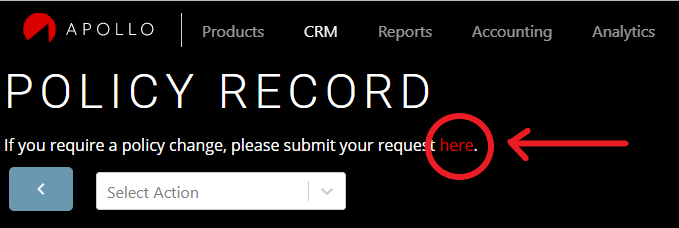
1. Complete the Endorsement Request Form

2. Premium vs Non-Premium bearing changes
Our Underwriting Services team receives the submission for the change and determines if the change will result in an additional premium. You have the choice on the form to select one of the two options:
- I don't need a quote. Use the card on file for payment of any resulting premium
- I need a quote. Notify me before processing payment of any additional premium
Don't need a quote:
You will receive confirmation from APOLLO that your request is approved and submitted for processing. If your client requires proof of insurance before receiving your documents, you may issue a Certificate of Insurance outlining this change.
Need a Quote: You will receive a quote to share with your client. Upon confirmation of the following terms, we will charge the client's card on file. (This will all occur prior to binding.)
(1) terms are satisfactory, and (2) your client consents to APOLLO charging the credit card on file accordingly. Upon your confirmation, we will advise next steps.
3. Download revised documents from Exchange CRM
Once the changes are complete, you will receive confirmation from APOLLO via email. Revised documents will be available for download through the policy record on the Exchange's CRM.

TO THE MOON.
