I've already started an application for a client and need to edit it - do I need to start another new application?
Not so fast! You can edit an existing application instead of creating a whole new one. All you have to do is go in to your CRM tab of the Exchange, click the green Continue button on the application and you're able to edit as you please. This will avoid any duplicate entries on your CRM. Worth noting, the product that you started the application with (ex. Professional Liability) cannot be changed.
If you have duplicates and want to get rid of them, click details beside the application you'd like to remove.
Once here, click the REMOVE FROM CRM button:

The following window will open so that you can update status to “Closed-Test” and click Save.
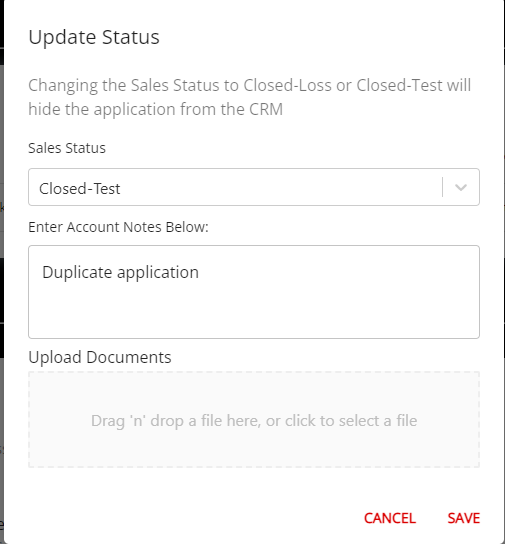
By taking this action, you have confirmed that this application is not required and you will no longer receive any email notifications with regards to this particular application.
